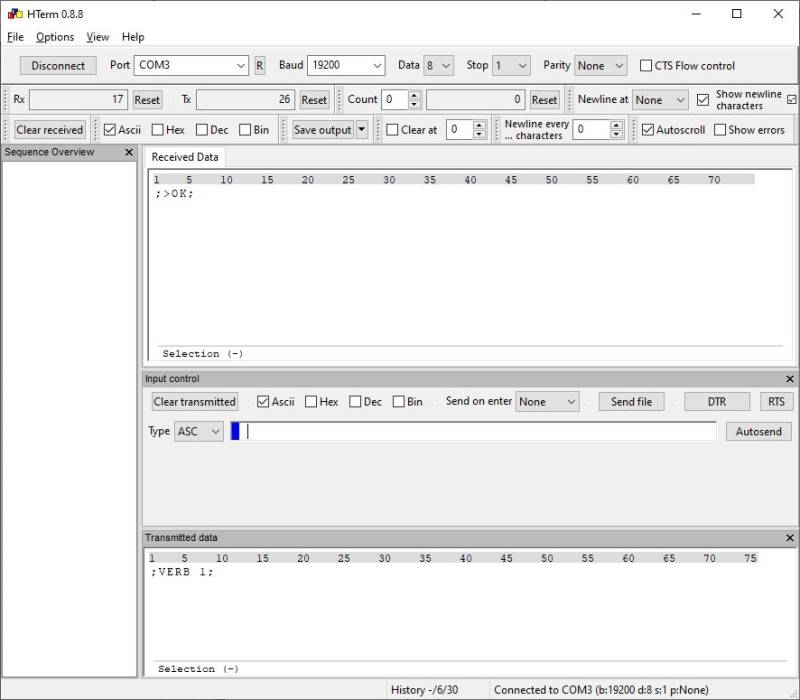This application note describes using the ASCII protocol, only.
There is also a proprietary binary protocol.
For a complete set of commands refer to the manual.
What you need:
Download and install the terminal software.
Any terminal software will work.
Here, we will use HTerm.
You can find a download here.
This software does not require an installation.
Just unzip and run.
Connect to the device.
Connect your computer with HTerm to the serial interface of your device.
This is usually labeled with RS-232.
Set the communication paramters.
For the required communication parameters refer to the device's manual.
Usually the parameters are:
19200 Baud
8 Data Bits
1 Stop Bit
No Parity
Communicate with the device.
Send:
| Transmit | Receive | |
| ; | ; | Standard response. |
| VERB 1; | OK; | Now the device responses verbosely. |
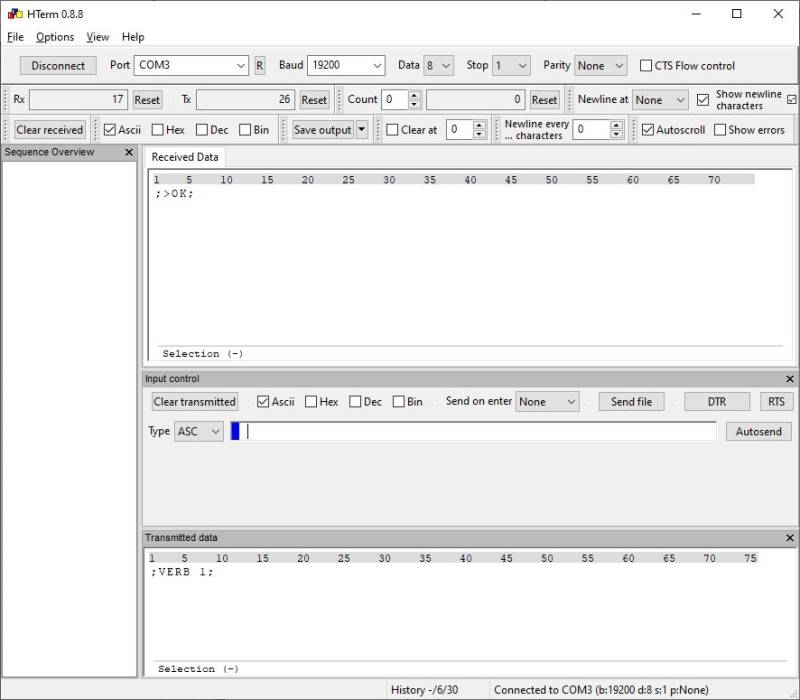
Control the device.
Until now you can only monitor parameters.
In order to also set parameters you need to set the control to serial.
Refer to the device's manual for the corresponding command.
This is the example for a MatchingCube:
| Transmit | Receive | |
| MAT:SPC:CTL 1; | OK; | Set control to serial. |
© barthel HF-Technik GmbH 2024 – T +49 (0)241 45015-40 – Imprint & Privacy