Most of our products come with the possibility to use profiles.
This application note describes how to use it properly.
Existing Profiles.
Profile 0 is static, you cannot modify its parameters.
Profile 1 to 5 are for you to store parameter sets.
Active Profile.
Load Profile.
Select Active Profile, e.g. Profile 4.
Press Load. Note: A profile can be loaded while RF is OFF, only.
Observe as the parameters in the blue fields update according the values in profile 4.
Observe as most of the white fields are now greyed to indicate that they do not hold the currently active parameters.
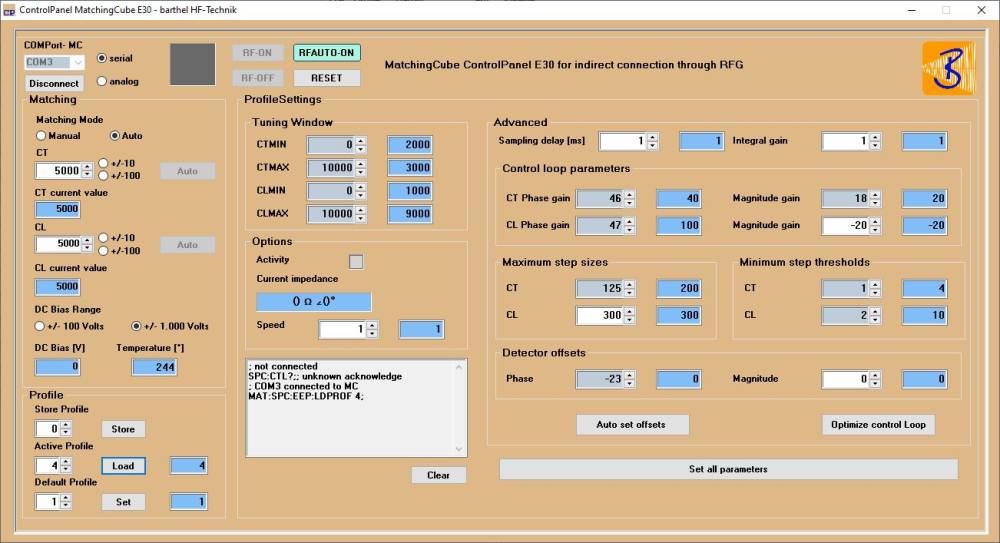
Store Profile.
Once you optimized the parameters you may want to safe it.
Make sure that all values are current, hence no greyed out fields.
Select the profile you want to store the parameters to, e.g. Profile 5.
Press Store Profile.
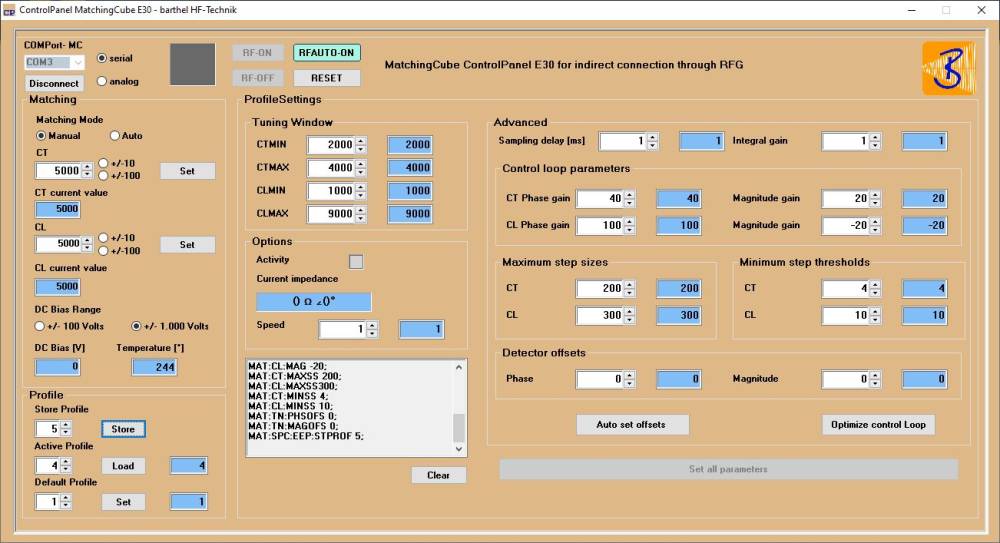
Note: You cannot store to Profile 0.
Select the Default Profile.
The Default Profile is loaded after booting the device during turn on procedure.
Select Default Profile, e.g. Profile 5.
Press Set.
Check that the device starts with the selected profile after turning it on.
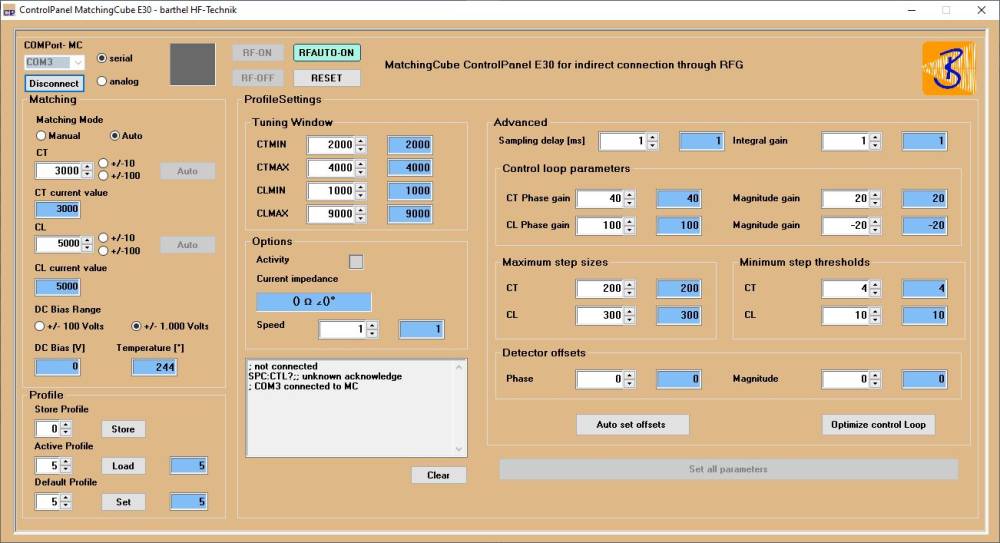
© barthel HF-Technik GmbH 2024 – T +49 (0)241 45015-40 – Imprint & Privacy